Gone are the days of fumbling for cash or swiping cards at checkout counters. The rise of e-wallets has transformed how we pay for goods, send money, and manage finances. But if you’ve been hesitant about using an e-wallet or are unsure how to get started, don’t worry. This guide will walk you through the basics of e-wallets, how to set one up, and tips for maximizing its benefits.
By the end of this post, you’ll feel confident using an e-wallet in your daily life, and you might even wonder how you managed without one.
What Is an E-Wallet?
An e-wallet, also known as a digital wallet, is a smartphone app or software that stores your payment information securely. Instead of carrying cash or cards, you can make transactions directly from your phone or other devices.
Think of it like a virtual wallet where you can:
-
Pay for goods and services online or in stores.
-
Send and receive money instantly.
-
Store gift cards, vouchers, or loyalty rewards.
Popular examples of e-wallets include PayPal, Apple Pay, Google Wallet, Venmo, and Samsung Pay. Each one has unique features, but their primary function remains the same—to make financial transactions faster, safer, and more convenient.
Why Use an E-Wallet?
Here are a few reasons why e-wallets are quickly becoming a preferred way to manage payments:
-
Convenience: Pay with your phone anywhere, anytime.
-
Security: Transactions are encrypted, often requiring biometric authentication like fingerprint or facial recognition.
-
Speed: No more waiting on slow card readers or digging through your bag for change.
-
Financial Tracking: Many e-wallets categorize your spending, helping you manage your budget better.
Steps to Set Up and Use an E-Wallet
Setting up an e-wallet is simple and can be done in just a few minutes. Here’s a step-by-step guide to get started:
Step 1: Download an E-Wallet App
Choose an e-wallet that suits your needs. For instance:
-
Apple Pay or Google Wallet for mobile payments in stores.
-
PayPal for online transactions and sending money internationally.
-
Venmo for peer-to-peer payments within your friend circle.
Visit the app store on your smartphone and download your preferred app. Make sure it’s an official version to avoid scams.
Step 2: Sign Up and Add Your Information
Once downloaded, open the app and sign up using your email ID and phone number. Most apps will require you to verify your identity by:
-
Confirming your email or phone number.
-
Uploading an official ID (for some apps).
-
Linking a bank account or credit card.
Pro tip for first-timers: Choose a strong password and enable two-factor authentication for added security.
Step 3: Link Your Payment Methods
Connect your e-wallet to a valid payment method, such as:
-
Bank accounts.
-
Debit or credit cards.
-
Cryptocurrency wallets (if compatible).
Most apps provide clear instructions on how to do this, and you may need to enter details like your account number or card number.
Step 4: Fund Your E-Wallet (Optional)
Some e-wallets like PayPal or Venmo work by drawing directly from your linked account, while others, like prepaid e-wallets (Skrill, for example), require you to add funds manually. Check the app to see which system it uses.
Step 5: Start Making Payments
Now that your e-wallet is set up, you can use it for transactions. Here’s how to pay online or in stores:
-
Online: Select your e-wallet as the payment method during checkout and follow the prompts.
-
In Stores: Use Near-Field Communication (NFC) by holding your phone near the store’s payment terminal and confirming the transaction.
Wondering about transferring funds to a friend? Most e-wallets require the recipient’s email or phone number. Simply enter their details, specify the amount, and hit “send.”
Step 6: Manage and Track Transactions
One of the best parts about e-wallets is that they keep a record of your spending. Use these transaction histories to:
-
Track your expenses.
-
Download receipts for record-keeping or reimbursements.
-
Identify patterns in your spending behavior.
Tips to Get the Most Out of Your E-Wallet
Want to make sure you’re using your e-wallet in the best possible way? Here are some tips:
-
Activate Notifications: Keep alerts on for every transaction to catch any unauthorized activity quickly.
-
Use Promos and Rewards: Look for stores and apps offering discounts or cashback on payments via e-wallets.
-
Go Contactless: Use QR codes to pay securely. Many e-wallets allow you to scan codes for a faster checkout experience.
-
Stay Updated: Keep your app updated to enjoy the latest features and security patches.
Common Questions About E-Wallets
Are e-wallets safe to use?
Yes, e-wallets are generally safe to use, thanks to encryption and multi-step authentication processes. However, always download apps from official stores and avoid sharing sensitive information.
Can I use e-wallets for international transactions?
Many e-wallets like PayPal and Skrill support international payments, although there may be fees involved. Check your app’s FAQ section for details.
What should I do if I lose my phone?
If your device is lost or stolen, quickly log in to your e-wallet account from another device and lock access. Most apps also allow you to de-link your account remotely for additional security.
Why E-Wallets Are the Future
E-wallets are no longer just a trend; they’re a movement towards more efficient, secure, and accessible financial solutions. With increased adoption rates globally and constant innovation in security and features, now is the perfect time to make the switch.
Whether you’re paying for coffee, splitting the bill with friends, or shopping online, e-wallets simplify it all. Plus, with their added financial tracking capabilities, they’re an invaluable tool for managing your money smarter.
Why not give it a try today? Choose an e-wallet that aligns with your needs, and unlock the convenience of digital payments.






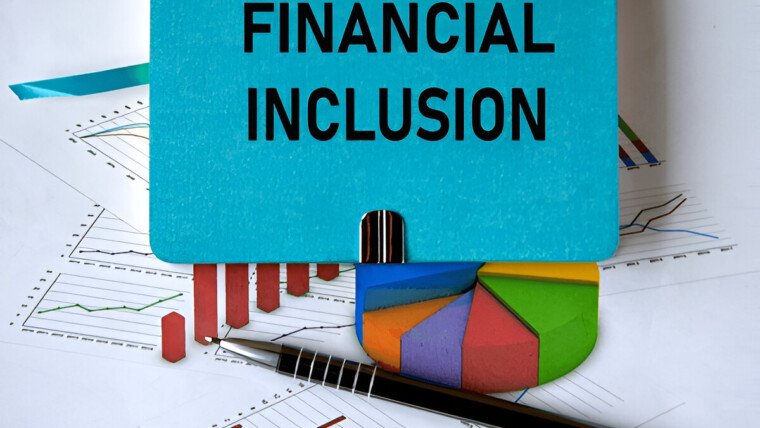

Biometric Authentication: The Future of Banking Security
What is a Fintech Firm? Everything You Need to Know
The Future of Personal Finance: Autonomous Finance and AI Money Management
Understanding Digital Financial Innovation and Its Impact
Digital Twin Technology in Finance: How Virtual Models Are Transforming Risk Management
The Future of Personal Finance: Autonomous Finance and AI Money Management
AI Credit Scoring: Revolutionizing SME Banking and Digital Loans
AI Fraud Detection: How Banks Prevent Financial Crime in Real Time